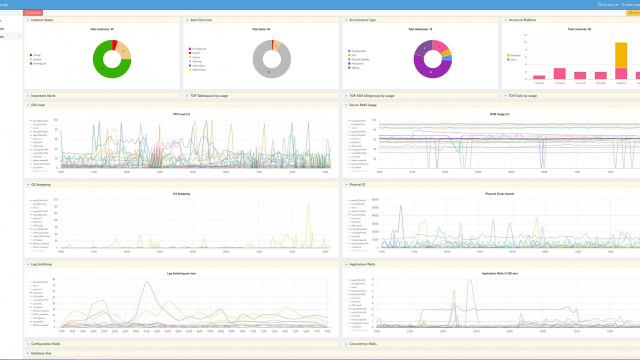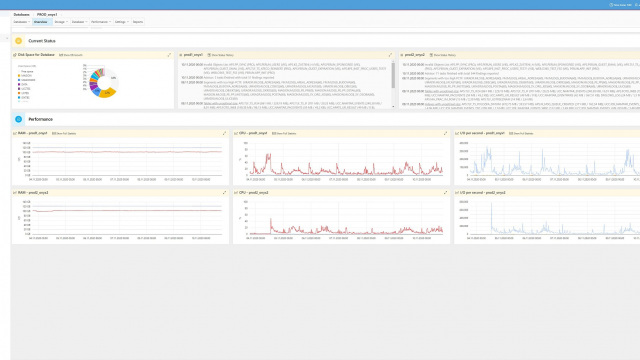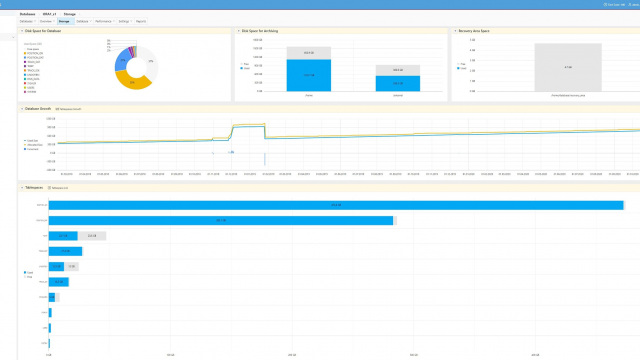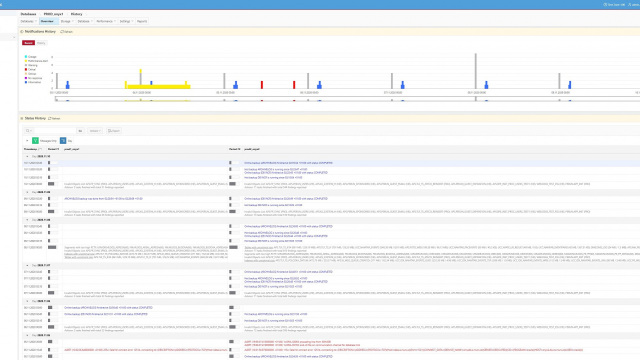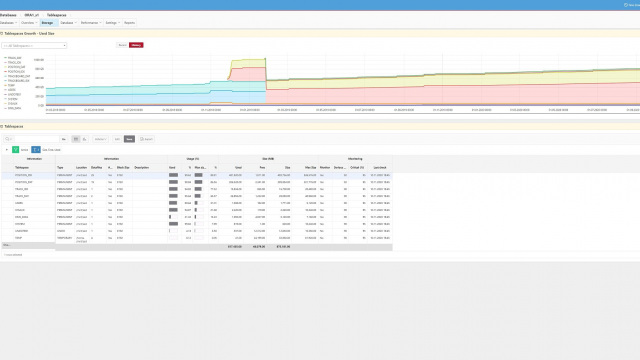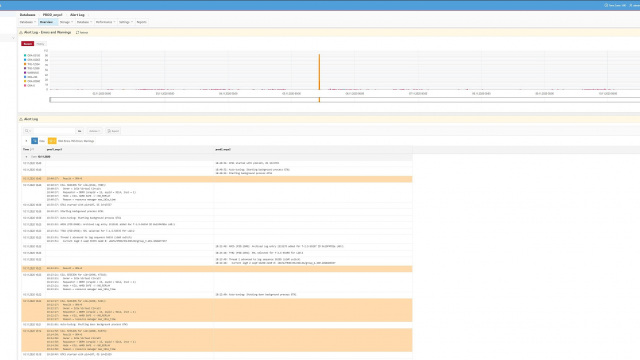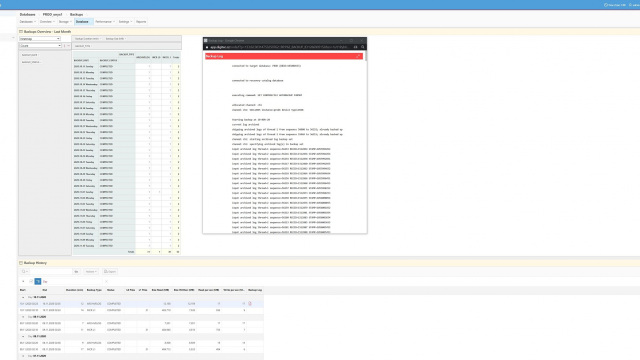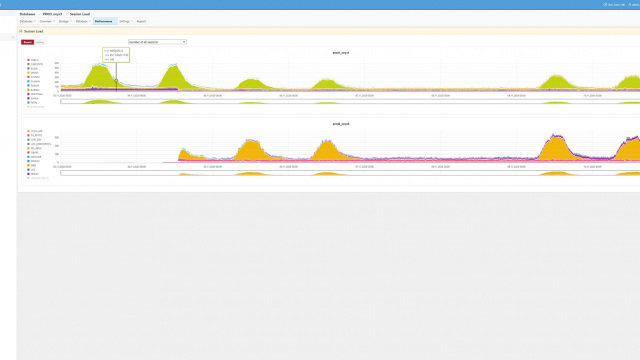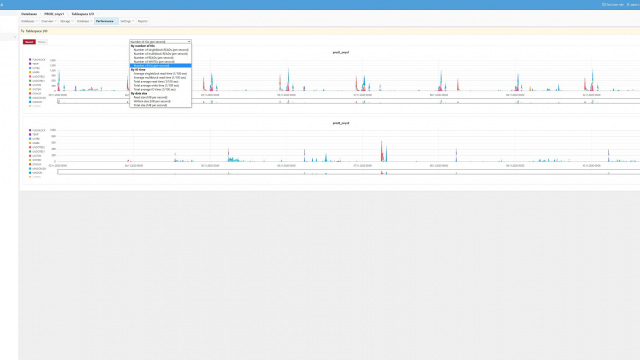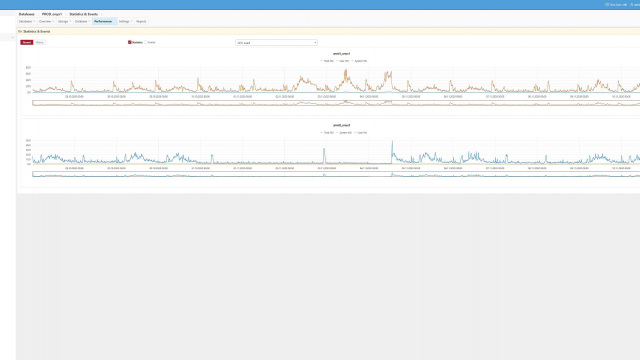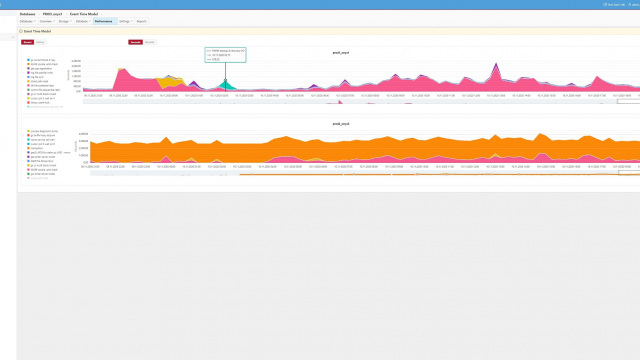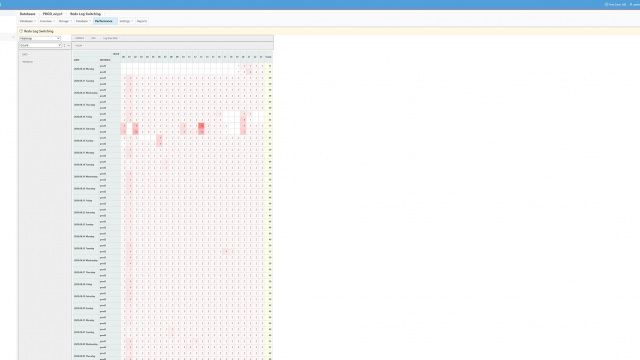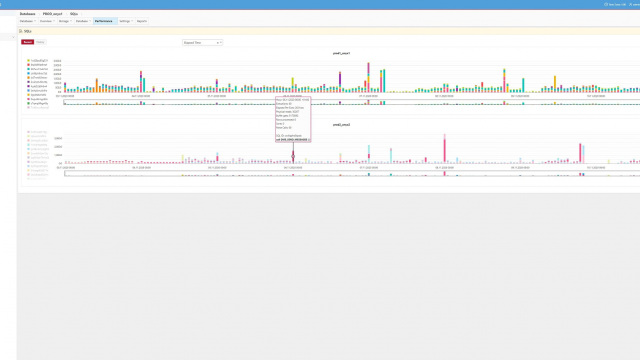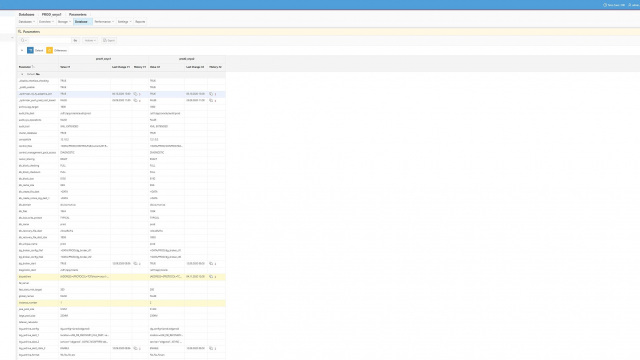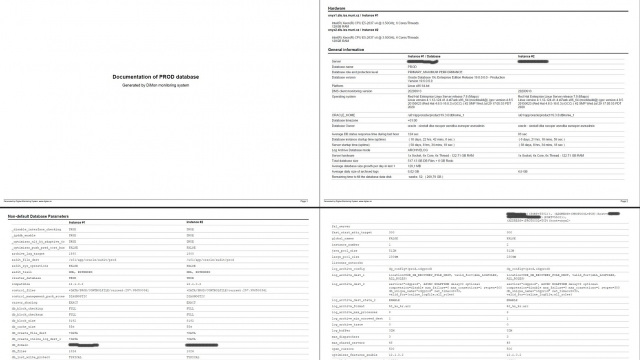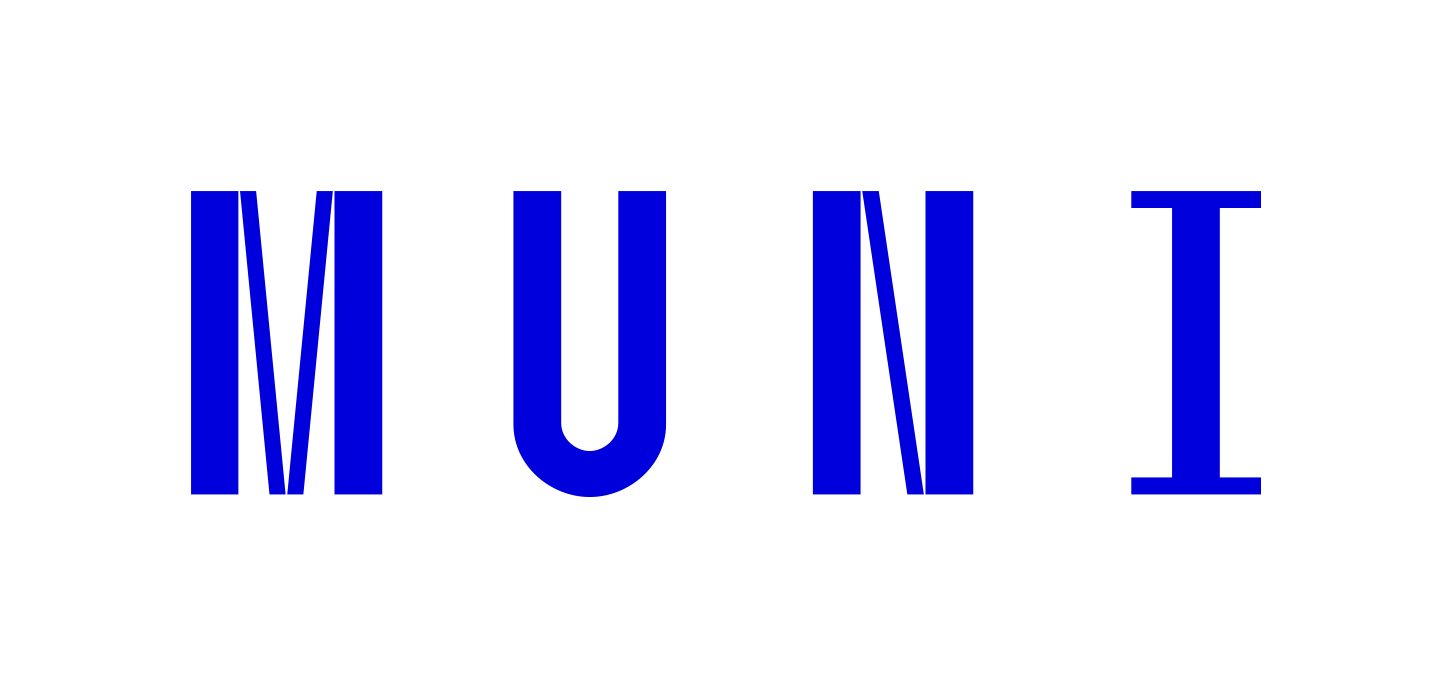Application DIMON is a web based interface application with access to all information about the monitored databases and its configuration parameters. It can be also used to for communication between the administrator and the customer. During the evaluation of incoming message from the database the system automatically recognizes the seriousness of the situation. In critical cases it immediately sends an alert to the responsible database administrator. The majority of incoming information and generated messages are stored in the central monitoring system. This information is used to re-analyse the state of the database and configuration changes. The information is also used for historical database performance overview or it can be used for example to view the growth of tablespaces. All the gathered information are available to the administrators or to customers using the DIMON application. Information from the monitored databases are sent in XML format which ensures easy expandability with additional modules. Other modules can also monitor the application or different parts of application. Sending information via email is performed on regular basis. The DMS system can be also configured to download the information via HTTP through web service. System response time to gather information about monitored database is tens of seconds maximaly up to one minute. After the email is received by the monitoring system the state of the database is eveluated immediately.
DIMON application functionalities
- Current status overview of all monitored databases
- History of database status
- Ability to generate up-to-date documentation about the database
- Information about the current and historical database size and individual tablespaces
- Detailed information about every database (version, hardware, OS, patches)
- List of tablespaces, DB files, ASM disk groups and filesystems. Including information about free and occupied space
- Information about database backups, duration and size
- Database parameters and available database options
- Information about database jobs
- Performance statistics and database load in modern graphs
- Status of application server
- Defining planned outages to prevent false reports about the database unavailability
- Messages configuration - each database may be modified to different severity of messages and also depending on the text
- Creating incidents and requests
- Contact on the database administrator who is currently responsible for database